The callback will take place on Skype. Use this link to access the room:
https://join.skype.com/o8RWXGwRmA81
The day before the callback, you should test your phone or computer by going into Skype room and making sure that your camera and microphone work.
The day of the callback, you should be logged onto Skype at least 10 minute prior to your scheduled time, but DO NOT enter the room until we notify you via text or Skype message.
Here’s a more detailed explanation:
PREPARING FOR THE CALLBACK
- 1. Login to Skype. If you don’t have a Skype account, you can create one for free. Although Skype will work in a web browser, we recommend that you use the Skype app, which is available on most phones and computers.
2. Make sure that your camera and microphone are turned on and working on your device.
3. Figure out where to place your camera/phone/computer. We should be able to see you relatively straight-on, rather than at a weird angle.
4. Enter Skype room using the link above, then leave the room. This will familiarize you with what to expect and it easier for us to get you into the room on audition day.
IMPORTANT: Do not enter the room between 10am – 6pm, when live auditions are happening.
JOINING THE ACTUAL CALLBACK
1. At least 10 minute prior to your scheduled audition time, click the link above.
- 2. Double-check camera and mic are working
3. STOP. You will see a screen similar to the one below. DO NOT click “Join Meeting” until we invite you into the room via text or Skype message. Just wait here.
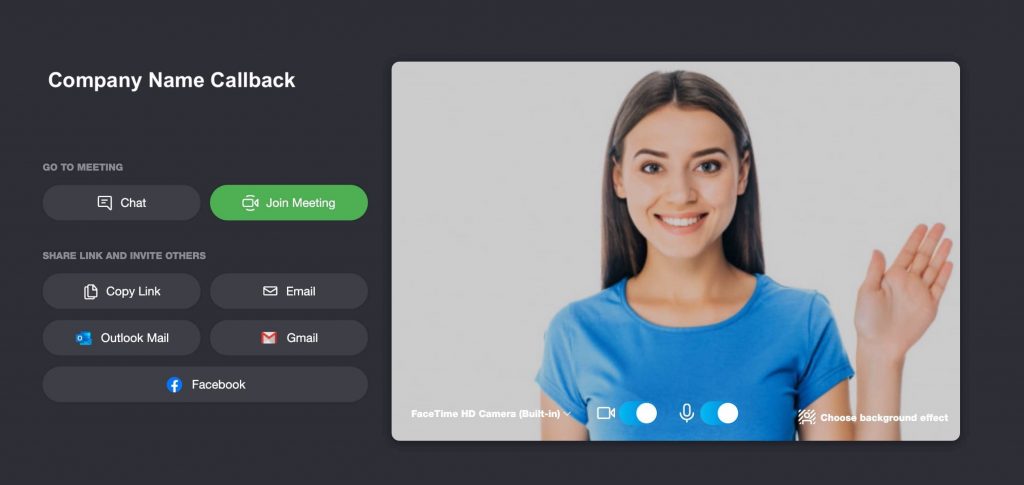
If you click “Join Meeting” too soon, you will pop on-screen in the middle of someone else’s interview, which would be awkward.
Note: Please don’t use the Skype chat window before, during, or after you callback. The chat is public and will be seen by everybody on the call. If you have questions, you can text us individually.
Thanks!