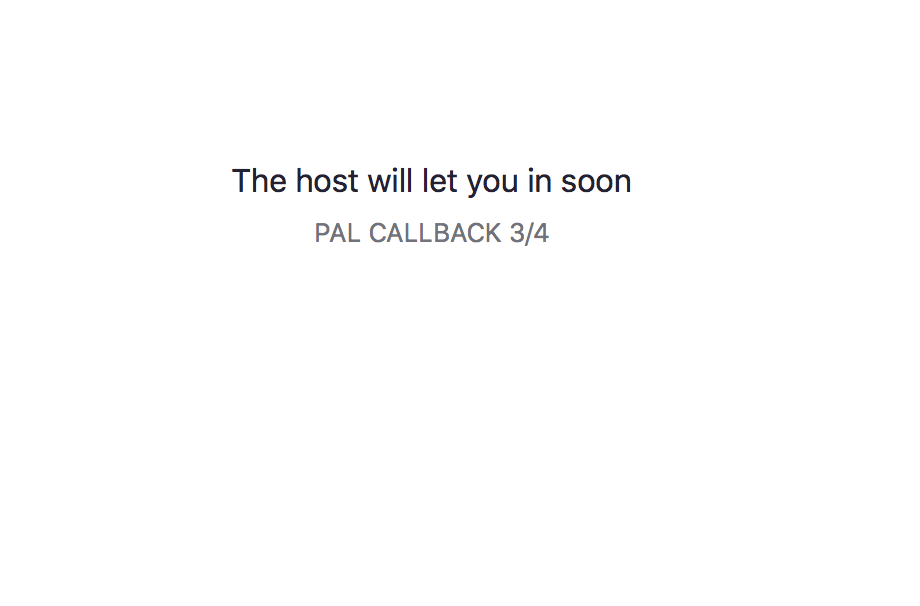The callback will take place via Zoom.
To join the audition, you can use this link.
For the callback, you should be prepared to do the same things that you did during your self-taped audition. Please dress the same, or similarly.
Important:
1. Log In 10 Minutes Before Your Scheduled Time— You should be in the waiting room and ready to go at least 10 minutes prior to your callback time. If you’re not there when we look for you, we might have to skip you entirely.
2. Phone vs. Computers — In our experience, a newer iPhone or Android generally provides better video and audio quality than the built-in phone, but use what works best for you.
3. Make Sure That You Have A Strong Wifi Connection: A weak wifi signal — or any cellular signal — might make you look blurry and distorted to the producers. If you have to use a laptop, try a wired internet connection, rather than wifi.
4. Check Your Lighting and Camera Placement. Position your phone in landscape (horizontal) mode rather than portrait (vertical) mode. We should be able to see you straight-on, and not at an extreme angle. If you’re in a darker room, Zoom’s “adjust for low light” setting is helpful.
5. Don’t use video filters. Zoom’s “touch up my appearance” setting will make you look like a human cartoon.
6. Use your real name. Be sure that your Zoom account name tells us who you are. If we see that username “YerBoy420” has entered the lobby, we won’t know who that is.
7. After You Login you’ll see a waiting room screen like the one below. From this point, just hang out and wait to be let into the audition room.